Home › Forums › The Town Center › WC Site Technical Discussions › jpgs unavailable to upload
- This topic has 10 replies, 4 voices, and was last updated 5 years, 3 months ago by
 Yorky Administrator Ormskirk.
Yorky Administrator Ormskirk.
-
AuthorPosts
-
January 10, 2019 at 5:21 pm #467355
Hi. I’m having trouble uploading jpgs. They are within the size range. The regular uploader, the little mountain icon, doesn’t recognize any of my pics, they are greyed out. I can put them in the attachment manager but get no preview in the post. I’m new to Mojave but I tried on the apple discussion site and my pics are available to upload there. Any ideas? I just want to pick them off the desktop. Used to work with my ancient system. Boo! Thanks! Libbey
C&C welcome
"If you go out in the woods today, you're in for a big surprise!" Jimmy KennedyJanuary 10, 2019 at 9:53 pm #760608One thought: When you open the uploader box and browse for your photos, make sure you select “All files”.
January 10, 2019 at 10:09 pm #760610Hi Jon, I don’t see any place to select ‘all files’. However, I have just found ‘media’ ‘photos’ which takes me to iPhoto albums etc and I can access the jpgs there. So, maybe that’s what I have to do. Two steps backward, but hey, it works. Thank you!
C&C welcome
"If you go out in the woods today, you're in for a big surprise!" Jimmy KennedyJanuary 10, 2019 at 10:16 pm #760606maybe something here will help-Mojave browser photo upload issues
https://www.google.com/search?ei=jAo4XM7FKqaMjwTMsJBo&q=Mojave++browser+photo+upload+issues&oq=Mojave++browser+photo+upload+issues&gs_l=psy-ab.12…41968.45862..47626…0.0..0.145.1243.0j9……0….1..gws-wiz…….0i71j33i10.kuibNzwZquI~Joy~
January 10, 2019 at 10:25 pm #760611Thanks, JMW! That’s where I started. Anyway, I’ll try again tomorrow, and read a bit more. Have a good evening.
C&C welcome
"If you go out in the woods today, you're in for a big surprise!" Jimmy KennedyJanuary 10, 2019 at 10:29 pm #760607January 11, 2019 at 3:01 am #760604The uploader box historically defaults to GIF files, you have to select the All files option to see your jpg files.
Doug

We must leave our mark on this worldJanuary 11, 2019 at 11:35 am #760609Hi Jon, I don’t see any place to select ‘all files’. However, I have just found ‘media’ ‘photos’ which takes me to iPhoto albums etc and I can access the jpgs there. So, maybe that’s what I have to do. Two steps backward, but hey, it works. Thank you!
Doug has this image which may help you
https://www.wetcanvas.com/forums/showpost.php?p=21507646&postcount=4
January 11, 2019 at 11:47 am #760605Thanks, Jon, I didn’t have it on my tablet.
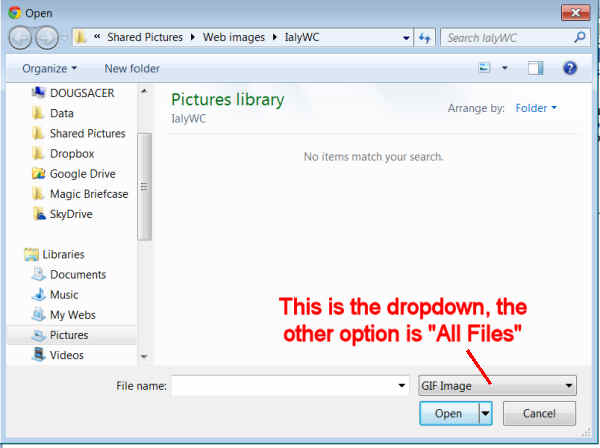
Doug

We must leave our mark on this worldJanuary 12, 2019 at 7:40 am #760612Sorry, missed yesterday. Thanks Yorky and everybody. I don’t have anything but ‘cancel’ and ‘choose’ in the lower right corner of the equivalent ( I think) page. But here’s the curious thing- the file I uploaded and the other I chose but didn’t upload to the Mac Discussions forum are now available to upload here- just in the wetcanvas browser upload window and from the desktop. I think I mentioned that I have a new operating system- Mojave updated this week which is very likely the source of the problem?! So, in the meantime, I can use the photos in ‘photos’ and I’ll go back to Mac Discussions to ask again and then get back to you! Have a great day (whenever you are reading this
 Libbey
LibbeyC&C welcome
"If you go out in the woods today, you're in for a big surprise!" Jimmy KennedyJanuary 13, 2019 at 11:55 am #760613Firefox works! Thanks JWM and everybody.
C&C welcome
"If you go out in the woods today, you're in for a big surprise!" Jimmy Kennedy -
AuthorPosts
- You must be logged in to reply to this topic.
Register For This Site
A password will be e-mailed to you.
Search