Home › Forums › The Learning Center › Computers and Technology for Artists › Made my own Camera Lucida App
- This topic has 9 replies, 7 voices, and was last updated 4 years, 5 months ago by
 edmund ronald.
edmund ronald.
-
AuthorPosts
-
February 11, 2017 at 6:31 pm #994839
Hello guys,
this is my first post, so first of all: Hi guys
 Been lurking around for quite some time now and finally decided to create an account.
Been lurking around for quite some time now and finally decided to create an account.
And if this isn’t the right section for this, sorry in advance.I’m into colored pencil, graphite and recently tried soft pastels and up until now i was always using the grid method to lay down the outlines, which works fine but sometimes it’s really annoying.
During my master thesis, which has nothing to do with art, i had to to a lot of image processing (or still have to do, because I’m far from done) with opencv (I don’t know if you have heard of it)
One night I had an idea, use my obtained knowledge and build some kind of “Camera Lucida App”. After two weeks of “after-work coding” I’m in the middle of drawing my first drawing with my app – ok maybe app is misleading, it’s running on my windows laptop – not my smartphone.
Anyways, so far it’s working so well, that I thought I could share my progress with you guys.
The way it works is you attach a webcam to your pc and place it above your piece of paper, facing down. Now the paper is detected automatically and “transformed and warped” to fit the actual size of the paper, so no matter where the webcam is located, you always get the same image.
I dont know if that’s understandable :clear: Anyways, in the next step the image you want to draw is placed on top of the webcam video feed and you can easily adjust the transparency and even zoom and pan around.Now if you take a break or something, close everything and put your materials away and want to continue drawing the next day you can just calibrate it and because it detects the paper automatically and warps and fits it to the paper size and your reference photo, all your outlines will be in the right place.
It works really well.
Another scenario where you could use it is if you are almost finished with your drawing and want to check if all your proportions and colors are correct you do the exact same thing as above…I’d love to show you some screenshots but I have to have 2 or more posts to add images/links, so maybe later :wink2:
My question to you is if you are interested in such an app/program? Right now it doesn’t really have a GUI because for me it’s enough the way it is. But if there’s interest I would add a GUI and more features.
What are your thoughts?
Regards
4ft4February 11, 2017 at 8:00 pm #1264815Ok, I made the screenshots if anyone is interested.
Step 1: Automatically detect the paper:

Step 2: Image/Detected Paper is transformed and rectified (warped)
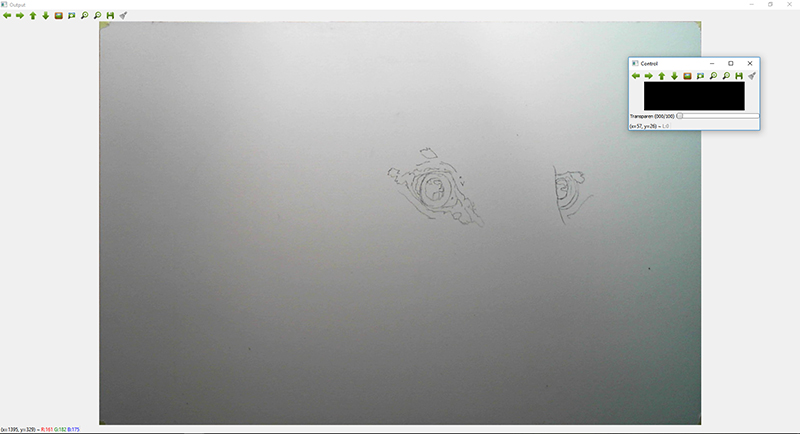
Step 3: Reference picture is placed onto the video from the webcam

Step 4: You can now adjust the transparency as you wish
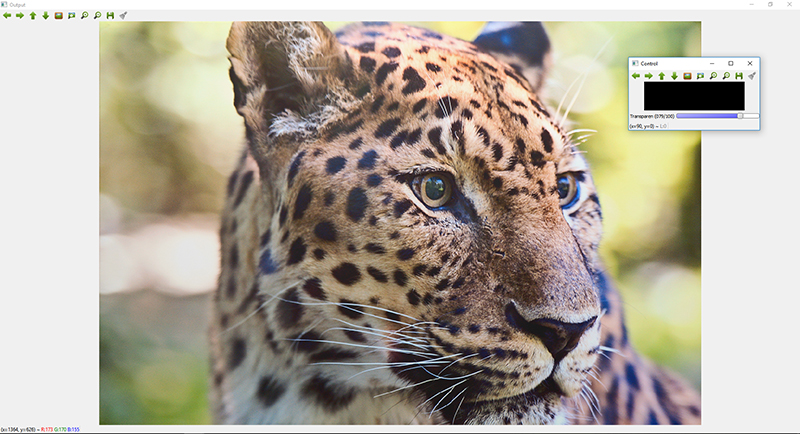
Step 5: Zoom and pan
 February 12, 2017 at 5:14 am #1264810
February 12, 2017 at 5:14 am #1264810Is this a digital art tool, are you drawing on your laptop/tablet?
Doug

We must leave our mark on this worldFebruary 12, 2017 at 8:01 am #1264816Hi Doug, thanks for taking the time to reply.
No it’s not a digital art tool, I’m sorry if it wasn’t clear.
I’m drawing on real paper. I’m using a webcam to get what i’m drawing on my laptop, then my reference picture is overlaid live and digitally onto the video my webcam is recording.
This way I can draw the outlines on the “real paper” while watching the reference photo on my laptop screen.The functionality can be best compared to the functionality of art projectors from Artograph, but you dont have to pay hundreds of dollars worth of equipment.
i hope this explanation makes it clearer.
4ft4
February 12, 2017 at 11:52 am #1264811Good idea, like using a Wacom pad in a way.
Doug

We must leave our mark on this worldMay 19, 2017 at 9:38 am #1264812Hi,
i’m interested! could I have a copy to try it out?
I have started coding a similar application for myself.— lode
May 30, 2017 at 4:34 pm #1264817its a great Idea. I still have a hard time connecting hands, tablet, computer, software together.
August 5, 2019 at 4:54 am #1264813I’d be interested in testing it too – would be a good way to scale up sketches and transfer them to board/canvas! (And I’m OK with command line only as long as there’s some documentation on how to use it/what commands to type if -h doesn’t show all)
CC/Corrections welcome
September 3, 2019 at 3:06 am #1264818Great Art , you have so much creativity
 November 10, 2019 at 1:27 pm #1264814
November 10, 2019 at 1:27 pm #1264814I would also be interested in trying this. Sounds like a great app!
–elizabeth:clap: -
AuthorPosts
- You must be logged in to reply to this topic.
Register For This Site
A password will be e-mailed to you.
Search