Home › Forums › The Town Center › WC Site Technical Discussions › documentation
- This topic has 11 replies, 4 voices, and was last updated 4 years, 2 months ago by
 bethany: moderator portraits and figures.
bethany: moderator portraits and figures.
-
AuthorPosts
-
January 22, 2020 at 5:01 am #482993
this is just for documentation.
a month or more ago this box popped up every time i tapped the text area on the wetcanvas page. not the box for logging in, just the text area, as happens when scrolling down or zooming in to start log in on a smartphone. it never came up anywhere else on the internet. once i’d managed a screenshot it stopped and has not popped up since.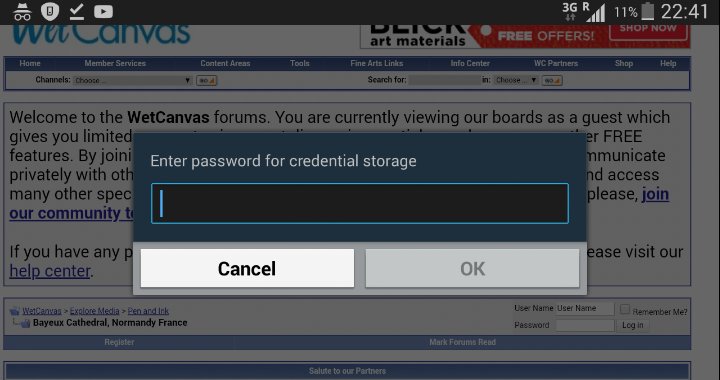
this is on a phone with a browser convinced it’s either in Croatia or Lithuania, for no intelligent reason whatsoever. (“from your IP”); a phone that goes offline for 24hrs at a time four times in the last four months, with a reliable carrier that once was responsible for an offline day for all phones roaming – and everyone afflicted got a month’s basic&surf for free.
C&C welcome
January 22, 2020 at 10:09 am #936189That’s a first for me. What browser are you using?
Doug

We must leave our mark on this worldJanuary 22, 2020 at 2:52 pm #936191Sounds like a phone/app/browser issue…
What browser & what brand of phone?
I hope you have a name brand/well known cleaner & anti virus on the phone..
Limit app permissions and know where they are made or come from..
Some are sketchy…and want many more permissions than needed..I prefer Firefox on all my devices..
~Joy~
January 23, 2020 at 6:38 am #936195writing the answer just now, suddenly the page disappeared leaving an empty start page in the browser.
i’m on an android from 2012, the name of the os has vanished from the my device settings page where it used to be. i surf with chrome. my hardcore version of FSecure is currently expired. i know there’s nothing you can do and this is only me – but i can’t be sure.
i live in a rural area with large distances between houses, and as if under siege by criminals. they are organized, move freely during daytime, do not shy away from insane amounts of labour (dismantling a brick wall inside, stone foundation in the cellar then “”rebuilding””). they target the elderly and the ill without dogs, and they steal building materials from your house, replacing them with inferior yet similar wares.
as you see, i think they are the reason, and that you need not worry though i upload images here?C&C welcome
January 23, 2020 at 8:14 am #936190Normally I would look into this immediately but I am having computer problems myself, can’t get a reliable connection.
Doug

We must leave our mark on this worldJanuary 23, 2020 at 1:53 pm #936192If you goggle that phrase(or click the link), it seems to be because of the phone storage itself not anything to do with any particular site or a security issue. There seems to be lots of advice about it on other sites.
The Purple Dog Painting Blog
Find me on Instagram
Find me on FacebookJanuary 24, 2020 at 12:04 am #936196thank you for that link vmrs!
the first load of refs all lean toward VPN or os kitkat. one site explains that it’s the os saving wifi info, not naming os.i have no VPN, haven’t used wifi for 3yrs (roaming mobile data) = no passwords. of course there are password functions.
checked the os, i’m a jellybean. kitkat, with reported regular ‘credentials’ issues is the next os version.
i have everything disabled but remarkably i suddenly get pop ups though that has been disabled for ever. naturally i don’t save passwords, but that doesn’t stop built in functions from functioning, should they appear as updates to existing apps. did doublecheck if some kind of update would have changed that, but no. i’ve combed through settings on os, device, gmail, chrome, built in browser&email, my few simple apps have no particular security settings that i could find.JMW mentioned restrictions. i’ve two restrictions and several “only on wifi” restrictions. all of these were set four years ago (started roaming), have forgotten all about them. this feels like something i need to study again, maybe there’s helpful details to find.
adding,
tried one advice from android central “clear credentials”, but the option was greyed out.
adding to clarify, all listed actions taken by me have no connection to that prompt appearing or disappearing. the pop ups alarmed me to work but without result, they keep a-poppin’. bypassing the credential prompt required only tapping anywhere outside the box. the permanent disappearing coincides with one thing only, i managed a screenshot of it. after that, nothing. even this bothers me.
(in europe screenshots are no longer possible due to change in copyright laws)C&C welcome
January 24, 2020 at 1:11 am #936197quote from taming the droid
______
Security implications
Adding user-installed trusted credentials to your device allows the company in control of that credential the potential ability to impersonate any secure site on the web in the eyes of your device, bypassing HTTPS and TLS validation. Avoid adding trusted credentials unless they are from a company you trust and you understand the reason for adding them.
______😔
naturally, i have not done any adding of credentials and don’t know anything about that.C&C welcome
January 24, 2020 at 1:28 am #936198the more incidents happen, the more i seem insane. still posting.
just now, browsing oils, there’s a stunning work update i enjoyed. scrolling on, i note the thread with the old version where i posted. there is no icon “you’ve posted here” though i’m logged in. i open it, and my post is gone. i recall exactly that above mine was a post by user JeffroJones. it’s gone as well. maybe the site is mid updates or something similar right now?
https://www.wetcanvas.com/forums/showpost.php?p=21729237&postcount=1C&C welcome
January 24, 2020 at 8:27 pm #936193I can only see one version of the Joker thread and looking at JJ’s past posts, I can’t see that he commented at all on it. Perhaps a glitch. The site is archived daily during which there is a few minutes of downtime so maybe you hit that time period.
The Purple Dog Painting Blog
Find me on Instagram
Find me on FacebookJanuary 26, 2020 at 5:06 am #936199while writing this, the page once again vanished leaving a fresh new page in the browser. have posted several times during this session. there’s no rest with these machines.
thank you vmrs!
yes the thread was me being insane. i mixed memories from where i wrote and where i wrote and posted. so now, after every horror hickup this will probably be the last word on the subject.C&C welcome
January 26, 2020 at 12:31 pm #936194You’re alright, that’s what we’re here for.

The Purple Dog Painting Blog
Find me on Instagram
Find me on Facebook -
AuthorPosts
- You must be logged in to reply to this topic.
Register For This Site
A password will be e-mailed to you.
Search