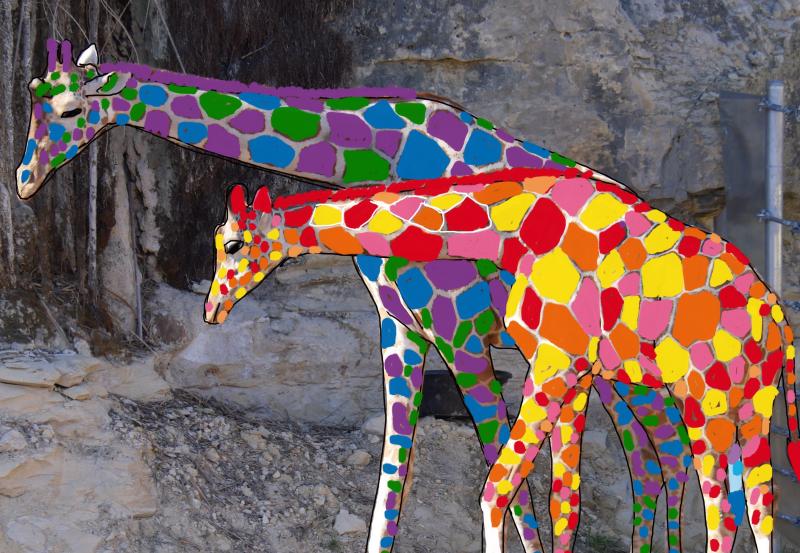Home › Forums › Explore Media › Digital Art › Using Procreate as a Planning Tool for Paintings
- This topic has 8 replies, 1 voice, and was last updated 3 months, 3 weeks ago by
ArtLab by SicNic.
-
AuthorPosts
-
May 29, 2017 at 6:28 pm #995128
Last year I got Procreate and the Apple Pen to use with my ipad. I first used it to do quick contour maps, and other digital maps and illustrations for a book I wrote. I have made quick digital paintings that simulate watercolor with pen and ink, and others that simulate acrylic. I am interested in art purely for my own enjoyment, and to keep my mind off of a serious illness. I do things that I find fun, not fine art. I hope this article does not insult anyone’s intelligence by the simple illustrations, but I have enjoyed using Procreate so much to plan my wacky color schemes for paintings, that I thought some of you might like to know more about it if you have never used it.
You can use Procreate to do any sort of painting that you would like. It has a large selection of pens and brushes, and you can paint transparently or opaque. There is a color wheel to select colors, or you can use a pallet that comes with the app or make your own.
I usually import my reference photo and draw over the top, then turn off the reference photo layer to see what the painting will look like without all the background. It is a great tool to plan your colors when you are doing art that is more abstract, imaginative, etc. I have not found a way to import more than one photo to try to combine them into one composition.
I have used Procreate on a painting already in progress, to see if one of several boats I was painting would look better in another color. I have had photoshop for years, but use it very little because it ties me to a desk, a mouse, and is a pain to use.
Yesterday, I wanted to paint some giraffes that I saw at a zoo awhile back, in my usual wacky colors, so I used Procreate to see what the image might look like in watercolors, then in more opaque paint like gouache or colored pencil.
I found that the palettes that come with the app are very limited. So I first saved a decent color wheel off of the internet, and saved it as a .jpg file. I imported it into Procreate as a photo, then used the eye dropper tool to create my own palette. It is fairly frustrating that the palette in Procreate is limited to 30 colors, because I would love to make custom color charts to use in Procreate based on some of my colored pencil charts, one of which has 150 colors. Of course, you can pick your own color from the color wheel, but you will never get the exact same color twice unless you save it or use the eye dropper tool on the same spot over and over. You can though save and use many palettes. There might be a limit to how many, but I have not reached it.
Since I was thinking of doing something in watercolor and pen, I first imported my photo and used the pen setting to do an outline. Since I am not trying to make a completed digital painting, but rather plan a painting on paper, there was no need to be exacting. I had to cut the photo down because it was too big for wet canvas, but here is a portion showing the ink pen tool and a rough outline.
I had an idea to do the mother Giraffe in cool colors, and the baby one in warm colors. So first of all, I tried more or less the default round brush, with transparent colors. I drew right on top of the photo, then turned the photo layer off.
Since I like painting in opaque gouache, I turned my brush to an opaque setting.
I wondered what it would look like with a different color background too, and you can change that very fast.
So here is the painting on paper. I ended up using ink and watercolor pencils, in order to match my version of Timothy Leary’s Zebra. This painting is called Lucy in the Sky with Zebras.
Harvest Moon 🐐
May 30, 2017 at 9:54 am #1269952Nice giraffes!
I like Procreate too, it’s probably the main reason I won’t switch to an android tablet.
C&C always welcome. Michelle

mkmcreations.com
Every painting is a new adventure.May 30, 2017 at 10:13 am #1269947



 Wonderful Linda!!!!:thumbsup:
Wonderful Linda!!!!:thumbsup:Darla
If I create from the heart, nearly everything works: if from the head, almost nothing. — Marc Chagall
May 30, 2017 at 1:32 pm #1269949Thank you Lavender and Darla!
Harvest Moon 🐐
May 31, 2017 at 7:20 am #1269953Nice work Linda! Thanks for giving me other ideas on how to better utilize Procreate. It is a great tool.
Robert Hopkins
Website: https://roberthopkinsart.weebly.com/May 31, 2017 at 8:05 am #1269950Thank you Robert!
Harvest Moon 🐐
June 6, 2017 at 2:12 pm #1269948No need to apologize. It’s always nice to see how other approach their work, and it certainly gives us all ideas on ways to do things. That’s what most people come here to see!
Great Giraffes!June 6, 2017 at 6:25 pm #1269951Thank you Elaine!
Harvest Moon 🐐
December 23, 2023 at 11:28 pm #1536014Since I don’t have an iPad or use Apple products I had to hunt down a Windows version & had come across a rad program made by Escape Motion called Rebelle. You can paint in any medium, draw with any implement including pallet knives, use a variety of substrates, control your liquids on your brush ANNNNND your canvas, create splatters & drips, rough mix your paint on a mixing pallet, use a variety of color palettes, add reference photos as a tracing layer & then trace the image or paint over it in an additional layer later hiding tracing layer, you can distort your brushes the same way that’s available in Photoshop as well as a lot of it not all of the other Photoshop elements & tools. I know I just went on & on in an ignorant fashion because I have no idea what’s available in Procreate have really only seen clips of it being used on IG which just mesmerized me & left me longing for this program & on the hunt for an iPad! Man was I happy when I found this Rebelle program because it was only like $40’ish & every other year I purchased the upgrade, this year that cost was only $34 packing in a ton of new stuff! My favorite part is being able to use my Wacom pad to use a pressure & tilt enabled pen to really play around with my brushes & paint. Since I’m a watercolorist this is hugely appealing to me cuz I love me a sloppy wet & saturated brush with a loosely mixed selection of 2, 3 even 4 (carefully selected) paints OR pigment colors.
For Windows users this is a home run, shoot I’ll even say it’s a game shutout! I’m still trying to learn how to control my pen to get the desired outcome I’d want to IRL to be able to use it for planning out my paintings lol! As if learning how to paint with watercolor wasn’t hard enough, this is def a challenge (even using the mouse can be challenging but I’m sure the pen on the iPad/Procreate has equally the same learning curve as Wacom/Rebelle.
I will continue to practice to get closer to my goal of using it to plan future paintings but in the mean time using it to create line drawings of my reference photos because I can’t draw worth a 💩 suits me just fine! That’s literally an endless supply of paintings alone.
Here’s a link to their YouTube demo video. Rebelle 7 Painting Software & a link to their website, they have other cool programs for discerning digital/video/motion art enthusiasts Try Rebelle 7 Thanks for creating post friend.

-
AuthorPosts
- You must be logged in to reply to this topic.
Register For This Site
A password will be e-mailed to you.
Search